- Instant Delivery By Email
Product Key will be delivered on E-Mail Instantly
Free
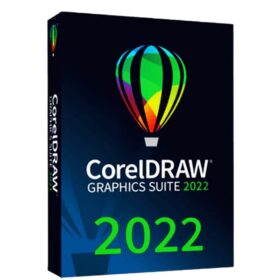
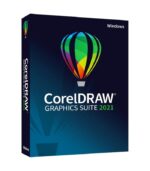


✔ Worldwide [Instant Delivery]
✔ Instant delivery By Email (Sometimes it takes up to 4 hours.)
✔ Both 32/64 bit version support
✔ All languages supported
✔ Official Product Download link
✔ Fast download links provided
✔ installation Guide and Support For setup and activation
Hurry and get discounts on all software up to 40%
$75.00 Original price was: $75.00.$24.50Current price is: $24.50.
Product Key will be delivered on E-Mail Instantly
Free
Payment Methods:


Start your design journey on the right foot : a complete suite of professional graphic design applications for vector illustration, layout, photo editing, and more – specifically designed for your platform of choice.
![]()
Produce unique illustrations, signage, logos and more–on Windows or Mac–and on the go with CorelDRAW.app™.
Draw objects or illustrated scenes in perspective, faster and easier than ever. Choose from 1, 2, or 3-point perspective, draw or add an existing group of objects on a shared perspective plane, and move and edit objects freely without losing perspective.
Go from ideation to output in record time, with new workflows that put you in control of your pages and assets.
View, manage, and edit all of your project’s digital assets in one view – a whole new playground for creativity! Move objects across pages fluidly, compare designs side-by-side, and freely move pages around to arrange them as you wish.
Take the labor out of what you love with powerful new photo editing features purpose-built to enhance images in fewer steps.
Use CorelDRAW’s powerful vector illustration tools to turn basic lines and shapes into complex works of art. Create curves with many versatile shaping and drawing tools. Add creative effects to your vector artwork with effect tools like Contour, Envelope, Blend, Mesh Fill, and more.
Find all the tools you need to create layouts for brochures, multi-page documents and more. Toggle between single page and multipage editing, giving you creative freedom to work the way you want.
Arrange type beautifully with a complete set of typography tools. Add effects to text like block shadows and contours, fine-tune fonts responsively with variable font support, fit text to paths, and more.
Organize and manage your font library with the intuitive Coral Font manager, and use your favorite fonts without installing them. Work faster with fonts using the network storage feature.
you can easily apply color to fills and outlines using color swatches, or generate colors based on color harmonies. Change the transparency of an object and fill objects with patterns, gradients, mesh fills, and more.
Edit bitmaps and vectors knowing you won’t harm the original image or object. Create block shadows, symmetrical illustrations, and perspective drawings all non-destructively, and apply a number of reversible adjustments and effects in Coral DRAW Graphics Suite and Corel PHOTO-PAINT.
Enjoy exceptional bitmap-to-vector trace results with the impressive AI-assisted PowerTRACE™. Benefit from advanced image-optimization options that help improve the quality of a bitmap as you trace it.
The Object Styles docker makes it a breeze to manage styles and style sets to apply consistent formatting across multiple objects, produce iterative versions, and format whole documents quickly and consistently.
Control every element in your document with a handy Objects docker, that allows you to hide, rename, search for objects, and change their stacking order. Use the Object Properties docker to manage object formatting, fills, and more.
CorelDRAW Adapts your design space to match your workflow needs. Seamlessly import CorelDRAW and Corel PHOTO-PAINT workspaces that were created in previous versions, or use predefined workspaces to keep industry-specific tools organized and accessible.
No account yet?
Create an Account
Reviews
Clear filtersThere are no reviews yet.