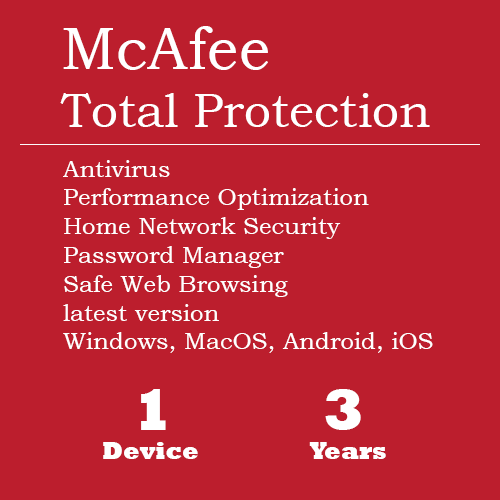How to install and register McAfee Total Protection 2022
Lorem ipsum dolor sit amet, consectetur adipiscing elit. Ut elit tellus, luctus nec ullamcorper mattis, pulvinar dapibus leo.
Install the McAfee Total Protection 2022 for Windows
- Open the product packaging and locate the Quick Start guide, which includes an activation code or product key.
- Go to mcafee.com/activate.
- Type your activation code or product key.
NOTE: You can only use your product key once to register your application. If you see a message that says the code has already been used, but you haven’t installed the product, try it again. If you’ve previously used the key, you can't continue with the installation.
- When prompted, register as a new customer or access myaccount.mcafee.com with your existing McAfee account details.
- Download your product, and follow the installation steps.
- After payment you will receive Download link with installation Key.
- After Downloading you have to open ISO file
You will find installation file inside ISO. - Run installation file it will ask you for the installation key you have to enter installation key Provided by email.