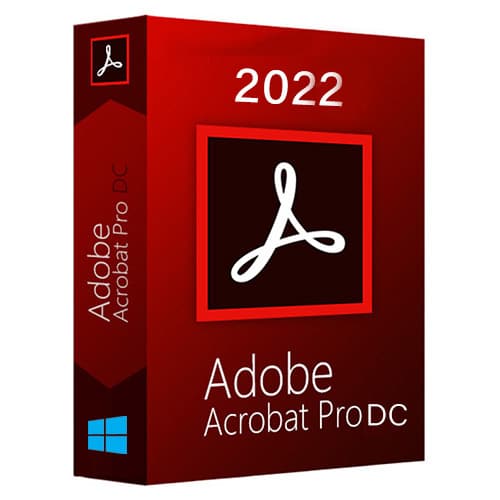Adobe Acrobat Pro DC 2022 Installation Guide
New installation
- After payment you will receive Download link with installation Key.
- After Downloading you have to open ISO file
You will find installation file inside ISO. - Run installation file it will ask you for the installation key you have to enter installation key Provided by email.
How to install if already installed
Uninstall old Adobe Acrobat Pro DC from the system.
Restart the system.
After restart install the provided Adobe Acrobat Pro DC 2022.
For the smoothest installation experience, exit any open programs, including virus protection software, prior to installing the product.